
You might be wondering…. What is SaaS? SaaS or Software as a Service, sometimes known as cloud application services, is a software distribution and licensing model where the software is hosted on the cloud and is available to end users over the internet on a subscription basis. SaaS is the more dominant model today, compared to the traditional model where end users download software for a one-time fee.
In fact, according to a report, the global SaaS market value is projected to reach $702.19 Billion by 2030. Alongside Infrastructure as a Service (IaaS) and Platform as a Service (PaaS), SaaS is one of three main categories of cloud computing.
There are many examples of SaaS companies, big and small. In the SaaS model, an independent software vendor (ISV) may contract the hosting of the application to a third-party cloud provider. With larger companies like Microsoft, the cloud provider may also be the software vendor.
What is SaaS vs. IaaS vs. PaaS
SaaS, IaaS, and PaaS are the three main categories into which “as a service “cloud offerings fit. The three aren’t mutually exclusive. Some small and mid-size companies use more than one of these offerings, while most large enterprises use all three.
SaaS is cloud-hosted, ready-to-use application software that users can access from a web browser, client desktop, or mobile app at a monthly or annual fee. A third-party vendor hosts and manages the application and all the infrastructure required to deliver the application, such as servers, networking, storage, and middleware.
The vendor is responsible for enduring a level of availability, security, and performance as per the service level agreement (SLA.) At an additional cost, customers can scale their subscriptions to include more users and data storage.
Among well-known examples of software as a service applications include:
- Dropbox
- Salesforce
- Google Workspace
- Canva
- Slack
Infrastructure as a service (IaaS) model provides on-demand access to cloud-hosted resources and infrastructure such as servers, memory, storage, and networking resources. Customers can then provision, configure and use this infrastructure like they would on-premises hardware resources.
The cloud service provider hosts, manages, and maintains the hardware and computing infrastructure in its own data center. IaaS clients access this infrastructure via an internet connection and pay to use the computing resources on a subscription or pay-as-you-go basis.
Some common examples of IaaS include:
- Rackspace
- Amazon Web Services (AWS)
- Microsoft Azure
Platform as a Service (PaaS) model provides a cloud-based software platform for developing, running, and managing applications. The cloud services provider hosts, manages, and maintains the platform’s hardware and software. The model gives developers access to servers for application development, testing, and final deployment, as well as the Operating System (OS) software, storage capacity, and networking resources.
The cloud services provider also offers related services for security, backups, and OS and software upgrades. PaaS allows developers to concentrate on developing software without worrying about the infrastructure and storage required.
The Google App Engine and the Red Hat OpenShift on IBM Cloud are some well-known examples of PaaS solutions.
The key difference between IaaS and PaaS is that the IaaS model gives companies and administrators more control over their infrastructure. Scaling up and downsizing as needed is very easy. On the other hand, PaaS offers greater ease of operation and flexibility.
IaaS is a hit for start-ups that can’t afford to put capital toward on-premise infrastructure. The ease of scalability also makes IaaS a first-pick for e-commerce businesses who get spikes in traffic.
PaaS is a great pick for developers working on, among other initiatives, API development and management, Internet of Things (IoT), agile development and DevOps. Users can develop, test, deploy, run and update their application more cost-effectively and faster than if they had to build and manage their own on-premise platform.
What is SaaS: SaaS Vs. Cloud Computing
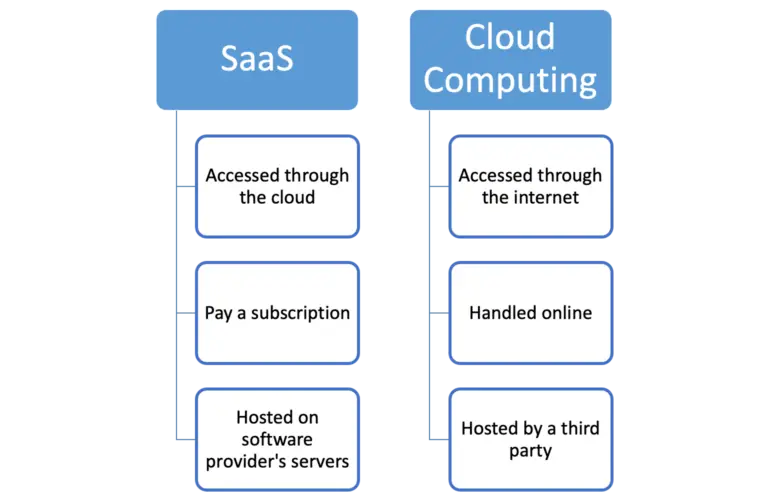
While closely related, there is a distinct difference between SaaS and cloud computing, and the two shouldn’t be used interchangeably. SaaS is a subset of cloud computing.
Cloud computing is a broad set of computer services where some aspects are handled online instead of having all handled on the users’ on-premises computers and servers. The software application is hosted remotely by a third party. Users can access data on these servers via the internet and customize and manage the software application.
By contrast, SaaS is a piece of software that users access remotely through the cloud. In this model, you pay a subscription to access a cloud-based software application that has already been developed. All the data related to the software application is typically hosted on the software provider’s servers. The software provider is also responsible for maintaining the software for the users.
Advantages of SaaS
The various examples of SaaS applications offer plenty of advantages to users compared to traditional software, as summarized.
- Eliminating several hardware needs, such as servers and other components, saves money.
- Low maintenance is required. The SaaS provider takes care of updates and patch management.
- Easy to buy and set up.
- Easy scalability to meet a business’ ever-changing needs.
- Multi-device support. Flexibility in allowing users to access the software anywhere, at any time, on an internet-enabled device ensures the user’s workplace isn’t limited to their desktop computer or workstation.
- Easy and seamless API integration.
- No special software or hardware versions required.
- Proof-of-Concepts available through functionality tests during a trial period before committing to a subscription.
Disadvantages of SaaS
Many businesses have undoubtedly made the switch to SaaS applications to enjoy all the advantages this service model offers. For all the benefits that the SaaS model offers, there is no denying that there are a few challenges that are a reality for users. The most common among these challenges or disadvantages include the following.
- Total dependency on the internet. Without an internet connection, users have no access to the SaaS applications.
- Switching between SaaS vendors can be difficult.
- Control and security. While SaaS applications typically have in-built security features, these may not be enough to meet the stringent security policies in some companies and government agencies. The need for total ownership of security is among the significant reasons some companies stick with conventional on-premise software.
- Cloud service latency. This affects the usability of the SaaS applications and takes away from the user experience.
What is Saas: The History and Future
Now you no longer need to wonder what is SaaS. However, you should know the SaaS model has existed in one form or another since the 1960s. During this time, mainframe computer providers such as IBM started offering computing power and storage to banks and other large organizations. This concept of rented computing resources was a welcome alternative. This is because big computers were quite expensive back then, and many businesses couldn’t afford to buy them for their exclusive use.
The SaaS model really took off in the 1990s as the prices of personal computers steadily decreased and the expansion of the internet. The term SaaS was originally coined in the late 1990s.
The new model delivered greater efficiencies than the original Application Service Providers (ASP) model. Thanks to its multi-tenant architecture, a single instance of the application could serve multiple users. Clients no longer needed to install software locally. It provided a way to collect, aggregate and centralize application data.
Since the 2000s, SaaS has taken various forms, evolving and transforming into a powerful technology. The technology is still growing at a rapid rate. The type and number of SaaS products continue to increase dramatically. SaaS adoption among businesses across different industries and of various scales is also at a high.
Over the last few years, the SaaS market has consistently registered a two-digit percentage in annual growth. With this in mind, more and better is indeed yet to come, and what the SaaS model has to offer is yet to come.
What Makes SaaS "as a Service?"
Traditionally, software vendors sold their software as a product. In this case, an organization purchases the software and other IT assets, such as hardware and development tools by purchasing, installing, managing, and maintaining them on its on-premises data center.
Under the SaaS model, software vendors own these assets. They host and run the applications on their own servers. Most SaaS companies don’t own servers, but will instead subcontract out their infrastructure needs to IaaS providers behind the scenes. The vendor actively provides, manages, and maintains the assets for the users who access it via the cloud. The user pays for the service rather than the product on a subscription or pay-as-you-go basis.
As with any other “as a service “solution, the most significant advantage for SaaS users is economical. Clients can access and scale the solutions’ capabilities at a predictable cost without incurring the cost of purchasing and maintaining all the assets in their own data centers
What is SaaS: Characteristics of SaaS Applications
Several characteristics are common for the many service as a software examples commonly used by enterprises.
- Multi-tenant model
- Automated provisioning
- Single sign-on
- Easy customization
- Subscription-based billing
- Data security
- Application security
- Elastic infrastructure
Security of SaaS Applications
The security of SaaS applications varies depending on factors such as the provider, the specific service being offered, and how it’s implemented and used. However, many SaaS providers take security very seriously and implement powerful measures to protect their user’s data. Here are some aspects of SaaS security:
- Data Encryption: SaaS providers often use encryption to protect data both in transit (while it’s being transmitted over the internet) and at rest (while it’s stored on servers). This helps ensure that even if unauthorized individuals gain access to the data, they cannot read it without the encryption key.
- Access Control: SaaS applications typically have access control mechanisms in place to ensure that only authorized users can access the data and functionalities they’re entitled to. This includes features like multi-factor authentication, role-based access control, and strong password policies.
- Regular Security Audits: Many SaaS providers conduct regular security audits and assessments to identify and address vulnerabilities in their systems. This proactive approach helps minimize the risk of security breaches.
- Physical Security Measures: SaaS providers typically host their applications and data in secure data centers with physical security measures in place, such as surveillance cameras, access controls, and environmental controls (e.g., fire suppression systems).
- Backup and Disaster Recovery: SaaS providers often have backup and disaster recovery mechanisms in place to ensure data availability in the event of unexpected incidents such as hardware failures, natural disasters, or cyberattacks.
While SaaS providers implement these security measures, users also play a role in ensuring the security of their data. This includes using strong, unique passwords, being cautious about sharing sensitive information, and following best practices for data security and privacy.
Common Types and Examples of SaaS Applications
There are many types or categories of SaaS applications. The basis for categorizations is the specific application of the SaaS product and the industry or sphere of business the software improves.
The most common categories are as summarized.
- Web Hosting and eCommerce
- Customer Relationship Management (CRM)
- Human Resource Management (HRM)
- Communication and Collaboration
- Project Management
- Enterprise Resource Management (ERM)
- Digital Signature Services (DSS)
- Accounting Software
- Payment Gateways and Billing Solutions
- Data Storage Solutions
- Email Marketing Software
Well-Known SaaS Applications
There is no shortage of software as a service examples. Each SaaS software has a unique approach to fixing a particular user issue, from creating a task board for team members to receiving and processing card payments.
Among the most well-known SaaS applications include the following.
- Slack
- ClickUp
- SalesForce
- HubSpot
- Buffer
- DocuSign
- Shopify
- Kinsta
- Dropbox
- Adobe Creative Cloud
- Zoom
- Monday.com
- Google Applications (G Suite)
- MailChimp
- Crowdcast
- Deskera
- Zapier
- Bubble
- Notion
Frequently Asked Questions (FAQs)
1. What Do You Mean By Software as a Service?
SaaS is a software licensing and delivery model that allows the centrally hosted applications to be accessed over the internet. The model uses a subscription service format.
2. What Is Saas and How Does It Work?
SaaS works through the cloud-delivery model. The software provider hosts the applications and related data using their own databases, servers, and other computing resources. Users access the software on a subscription basis over the internet.
3. What Are Examples of SaaS?
Examples of popular SaaS products include Zoom, Slack, HubSpot, Microsoft 365, Google Workforce apps, Zendesk, ClickUp, Dropbox, Salesforce, and Trello.
4. Is Netflix a SaaS Company?
Yes. Netflix is a SaaS company, providing software to watch licensed videos on a subscription model.
5. What Is PaaS vs SaaS?
The PaaS delivery model is similar to SaaS in that user access is over the internet. However, while SaaS delivers software over the internet, PaaS delivers a platform that users can use to develop and run software applications.
Additional Resources
If you enjoyed this article, I recommend joining my email newsletter. You’ll be notified when I publish other articles and helpful guides for improving your SaaS business. Submit the form below to sign up. Also, use the email icon below to share this article with someone else who might find it useful.
If you’re the founder and CEO of a SaaS company looking for help in developing a distribution channel strategy, please Click Here for more info.
How to Scale and Grow a SaaS Business



Great article! Your explanation of what SaaS is, its benefits and challenges, is very clear and helpful, especially for those new to the concept.
Great post! I appreciate how you broke down the key concepts of SaaS. It’s fascinating to see how this model has transformed software delivery and accessibility. Looking forward to reading more insights on SaaS trends and applications!
Pingback: How to do Machine Learning with Cloud Computing - Microsoft a Blog